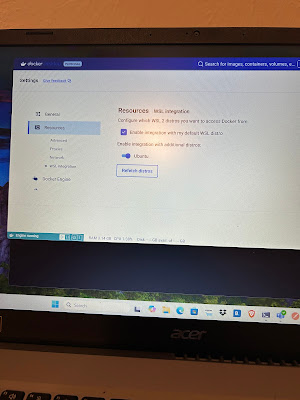Find Alpine Linux Version
cat /etc/os-release
NAME="Alpine Linux"
ID=alpine
VERSION_ID=3.19.1
PRETTY_NAME="Alpine Linux v3.19"
HOME_URL="https://alpinelinux.org/"
BUG_REPORT_URL="https://gitlab.alpinelinux.org/alpine/aports/-/issues"
Check Apache version in Alpine Linux
httpd -v
Server version: Apache/2.4.56 (Unix)
Server built: Apr 12 2023 20:59:26
Document root in Alpine Linux
open /etc/apache2/httpd.conf to search for DocumentRoot
httpd.conf:DocumentRoot "/var/src/html"
Explanation of Docker File
All these lines are related to set up apache. CMD is the command the container executes by default when you launch the built image.
There, will run run-http.sh to start server. It is under /usr/local/bin/run-http.sh. Can overwrite the content of run-http.sh
COPY local-run-http.sh /usr/local/bin/run-http.sh
COPY conf/httpd.conf /etc/apache2/httpd.conf
COPY index.php /var/src/html
ADD run-http.sh /usr/local/bin/
RUN chmod +x /usr/local/bin/run-http.sh
EXPOSE 80
CMD ["run-http.sh"]
run-http.sh
#!/bin/sh
# stops the execution of a script if has an erro
set -e
# Apache gets grumpy about PID files pre-existing
rm -f /usr/local/apache2/logs/httpd.pid
#-D FOREGROUND run the web server in the background. Otherwise, the server will start and then it will stop.
exec httpd -DFOREGROUND
Set up Slim 4
./composer.phar require slim/slim:"4.*"
./composer.phar require slim/psr7
How to handle API version in Slim 3
group them into version
//Route.php
$app->group('/v1', function () use ($app) {
Controllers\Myapi::initRoute($app);
});
Request in PHP Slim 4
namespace Psr\Http\Message;
interface ServerRequestInterface extends RequestInterface
namespace Slim\Http;
class ServerRequest implements ServerRequestInterface
namespace Slim\Psr7;
class Request extends Message implements ServerRequestInterface
//from slim\Psr7\Request to Slim\Http\ServerRequest
//Slim\Http\ServerRequest has all methods slim\Psr7\Request has. But Slim\Http\ServerRequest has other method
//Slim\Http\ServerRequest is used by PHP Slim 4
$request = new \Slim\Psr7\Request($method, $uri, $h, $cookies, $serverParams, $stream);
return new \Slim\Http\ServerRequest($request);
//assess body content of a request
$params = $request->getParsedBody();
PHP Slim4 Middleware
<?php
/**
* Sample PHP Slim 4 middleware
*/
use Psr\Http\Message\ResponseInterface;
use Psr\Http\Message\ServerRequestInterface;
use Psr\Http\Server\RequestHandlerInterface;
use Psr\Http\Server\MiddlewareInterface;
class LoggingMiddleware implements MiddlewareInterface
{
public function process(ServerRequestInterface $request, RequestHandlerInterface $handler): ResponseInterface
{
// Log information about the request
$method = $request->getMethod();
$uri = $request->getUri()->__toString();
fwrite(STDOUT, "\n" . "record by new way middleware. Request: $method $uri\n");
// Call the next middleware / request handler
return $handler->handle($request);
}
}
Access Container Defintion in Controller
It is magic of dependency injection. We give object class name and object is injected!
<?php
use Psr\Container\ContainerInterface;
class Action
{
public function __construct(ContainerInterface $container)
{
$this->di = $container;
$this->configs = $this->di->get('appConfigs');
fwrite(STDOUT, "\nconfig:" . var_export($this->configs, true) . "\n\n");
}
}
Middleware run sequency
Last add and first run
Add Middleware to app
$testM = new \Middlewares\TestM2(self::$app->getContainer());
self::$app->add($testM);
Add container definition in Middleware
//inside middleware
$this->di->set("myprop", "myvalue");
//later in controller $container->get("myprop") to access values
use apcu cache
if(!defined('STDOUT')) define('STDOUT', fopen('php://stdout', 'wb'));
$cacheKey = "app-configs_hH5XabacqzRk";
if (apcu_exists($cacheKey)) {
fwrite(STDOUT, "\ngreat! cache hit\n");
$val = apcu_fetch($cacheKey);
fwrite(STDOUT, "\nval:" . $val . "\n");
} else {
fwrite(STDOUT, "\n key does not exist. will set");
apcu_store($cacheKey, "leo");
}
Get header
//return an array of strings for a given header name
$headerValues = $request->getHeader('Accept');
//return a string seperated by comma
$headerValueString = $request->getHeaderLine('Accept');